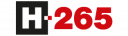8 x Ethernet PoE - RJ-45 interface, 10/100 Mbit/s
Face recognition terminal with recording
KDH-ST6000P8-H1/F

Key features
- 8 x PoE Ethernet ports
- Recording speed up to 240 fps at 3840 x 2160
- Intelligent image analysis
- Face recognition terminal features:room occupancy control, people and vehicle counting statistics and charts (in conjunction with 6500 IP camera series), human temperature measurement (in conjunction with KDH-KZ6000FR-IP), face mask wearing control (in conjunction with KDH-KZ6000FR-IP), access control based on face recognition feature (in conjunction with KDH-KZ6000FR-IP), time attendance based on face recognition feature (in conjunction with KDH-KZ6000FR-IP)
Functions
Functionalities
The recorders in combination with the cameras of the same series, apart from the configuration of basic parameters such as contrast or brightness, allow for a much more advanced interference with the camera settings. Depending on the functionality of the camera, from the recorder level it is possible, among others:
- changing the network settings of the camera
- stream parameters setting
- setting the zoom and focus in a camera with a motor zoom lens
- enabling and configuring the image analysis function
The dynamic change of stream parameters allows for a significant saving of space for recording on the recorder's disks. This function frees us from the need to use recording after motion detection to ensure a long recording time, through operation in two modes: normal and alarm. When recording in the normal mode, we can set lower quality and fewer frames per second, while in the alarm full quality of the image. Thanks to this, we keep the continuity of the recording at the required recording length with full image quality for interesting parts recording
Novus Management System VSS software is an advanced platform for managing video monitoring system. Novus Management System VSS can combine different standards of CCTV: Analog, AHD, IP, and at the same time is a software with a high degree of flexibility, finding its application in both small and large and distributed installations

The ONVIF standard allows for basic compatibility between devices from different manufacturers and brands. The camera + recorder set supporting the ONVIF standard guarantees that the camera will be found, added, recorded and will transmit information about motion detection.
The video encoding standard, which is the successor to the H.264 standard, which allows to save up to 35% of the bandwidth.

Power over Ethernet - the technology allows you to power the IP camera directly from the recorder, without the need for additional power devices.
The mobile application allows remote monitoring of the system based on the 6000 series recorders, via a smartphone with Android or iOS. The basic configuration of the recorder and cameras as well as PTZ control are available from the phone. The application allows you to connect to the recorder via P2P using a QR code, without the need for additional network configuration. In addition, it allows you to receive push alarms for selected alarm actions such as:
- crossing the line
- intrusion into the zone
- sabotage
- face recognition
| Video | |
|---|---|
| IP Cameras | up to 8 channels at 3840 x 2160 resolution (video + audio) |
| Maximum Supported Camera Resolution | 3840 x 2160 |
| Compression | H.264, H.264+, H.265 |
| Monitor Output | main (split screen, full screen): 1 x HDMI (4K UltraHD), 1 x VGA (up to 2 monitors simultaneously) |
| Dualstreaming Support | yes |
| Audio | |
| Audio Input/Output | 1 x line-in (RCA) / 1 x HDMI, 1 x line-out (RCA) |
| Recording | |
| Stream Size | 80 Mb/s in total from all cameras |
| Recording Mode | continuous, triggered by: manual, motion detection, perimeter intrusion detection, face recognition, intelligent image analysis functions |
| Prealarm/Postalarm | up to 5 s/up to 600 s |
| Display | |
| Display Speed | 240 fps (8 x 30 fps) |
| Playback | |
| Playback Speed | 240 fps (8 x 30 fps) |
| Recorded Data Search | by date/time, events |
| Backup | |
| Backup Methods | USB port (HDD or Flash memory), network |
| Backup File Format | AVI, RPAS (player included) |
| Storage | |
| Internal Storage | available mount: 1 x HDD 3.5” 10 TB SATA |
| Total Internal Capacity | 10 TB |
| Alarm | |
| Camera Alarm Input/Output | supports IP camera’s alarm input/output |
| Motion Detection | supports camera’s motion detection |
| System Reaction to Alarm Events | buzzer, recording activation, PTZ, e-mail with atatchment |
| Intelligent image analysis | |
| Supported Functions | People Counting |
| Network | |
| Network Interface | 1 x Ethernet - RJ-45 interface, 10/100/1000 Mbit/s 8 x Ethernet PoE (IEEE802.3af, Class 3) - RJ-45 interface, 10/100 Mbit/s |
| Network Protocols Support | HTTP, TCP/IP, IPv4, HTTPS, FTP, DHCP, DNS, DDNS, NTP, RTSP, UPnP, SNMP, SMTP |
| PC/MAC Software | NMS, Internet Explorer, N Control 6000/N Control 6000 |
| Mobile applications | N-VID6 (iPhone, Android) |
| Number of Simultaneous Connections | up to 2 clients, up to 5 main streams or 12 substreams or 8 playback streams in total |
| Bandwidth | 80 Mb/s in total to all client workstations |
| PTZ | |
| PTZ Functions | pan/tilt/zoom, preset commands |
| Auxiliary Interfaces | |
| USB Ports | 2 x USB 2.0, |
| Operating system | |
| Operating System | Linux |
| Operation Mode | triplex |
| OSD | languages: Polish, English, others |
| Control | IR remote controller, PC mouse (in-set included), network |
| System Diagnostic | automatic control of: HDDs, network, camera connection loss |
| Security | password protection, IP filtering, MAC filtering |
| Installation parameters | |
| Dimensions (mm) | 300 (W) x 52 (H) x 248 (D) |
| Weight | 1.16 kg (without HDD) |
| Power Supply | 100 ~ 240 VAC |
| Power Consumption | 20 W (with 1 HDD) + 100 W PoE |
| Operating Temperature | -10°C ~ 50°C |
The list of compatible drives is available in the DOWNLOADS tab.