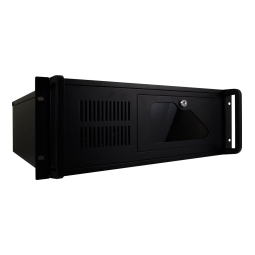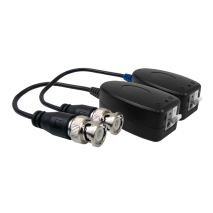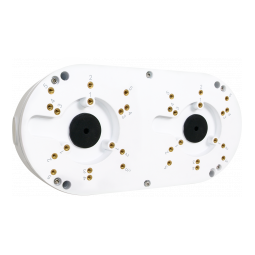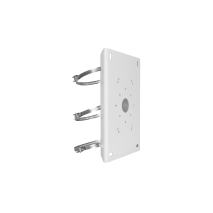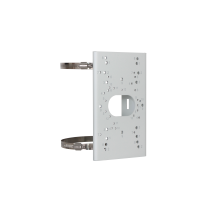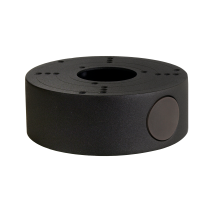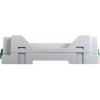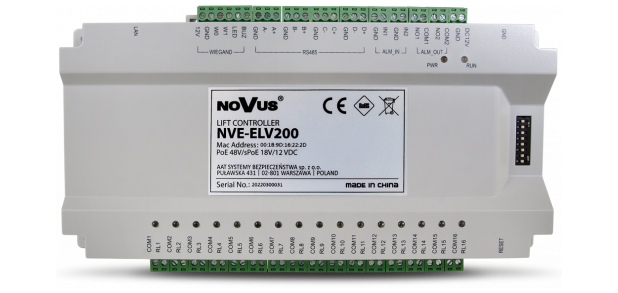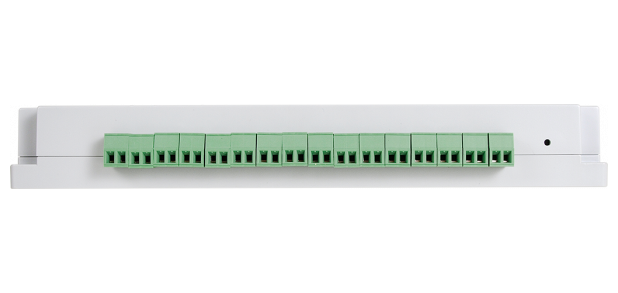Advanced mode, depending on the activity performed, activates the relays twice. The mode is most often used when the NVE-ELV200 module works with the PLC elevator controller. In this case, the relays are connected to the PLC
Advanced mode functionality:
1. Unlocking door by indoor monitor will trigger the relay of entrance panel’s floor and then relay of monitor’s floor (elevator call and access to floor for the quest)
2. Unlocking door by password in entrance panel will trigger the relay of corresponding entrance panel’s floor (elevator call).
3. Elevator call button in indoor monitor during a intercom will trigger the relay of your and neighbours floor (elevator call and access to the neighbours floor).
4. Elevator call button in indoor monitor home page will trigger the relay of monitor's floor (elevator call).
5. The Wiegand card reader in elevator will trigger the relay of corresponding indoor monitor’s floor (access to the floor for the resident).
6. Unlocking door by card in entrance panel will trigger the relay of entrance panel’s floor and then relay of monitor’s floor (elevator call and access to floor for the resident)